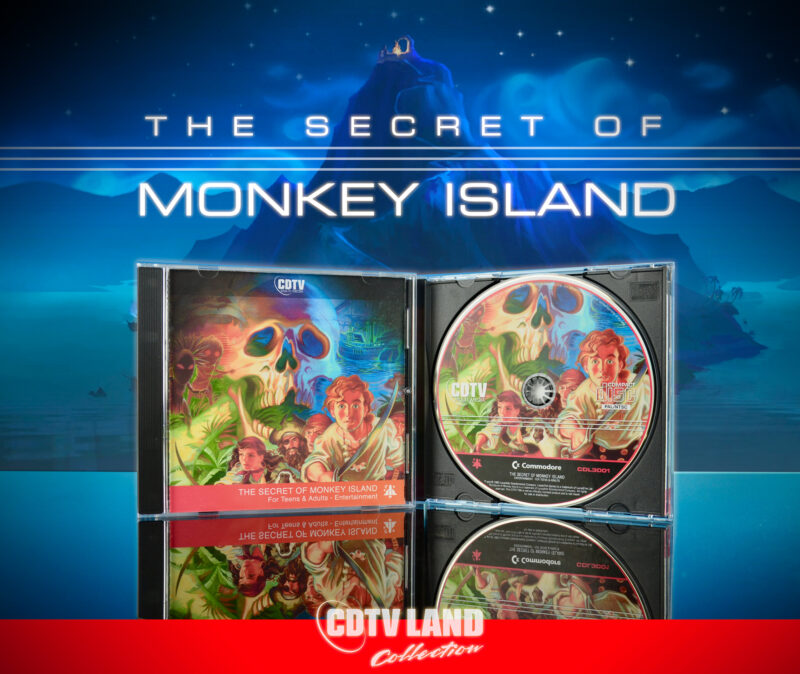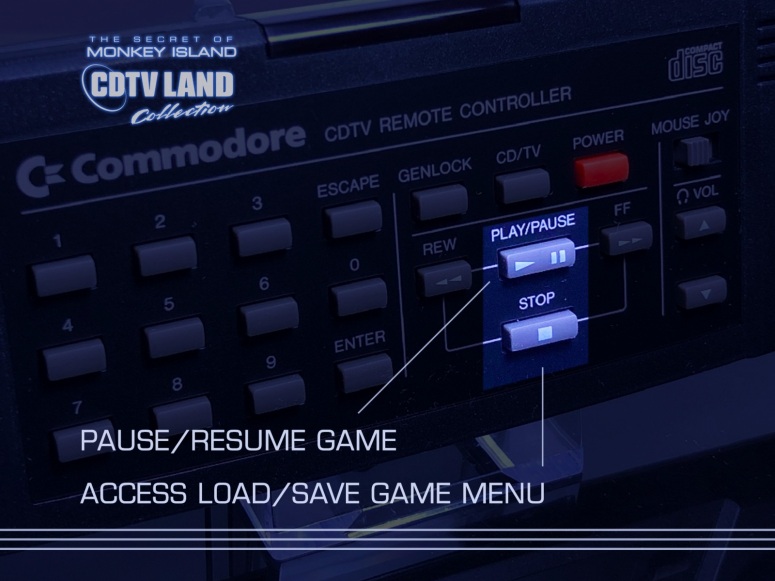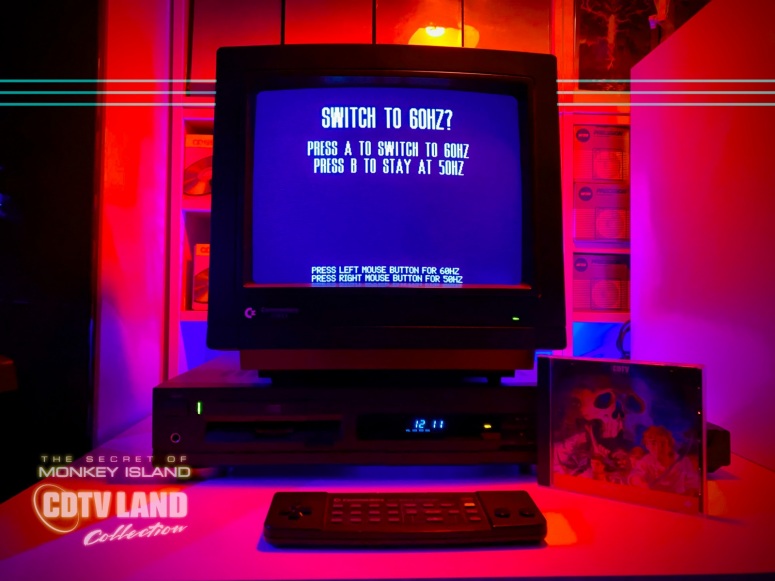Arrr, matey! The Secret of Monkey Island gets the CDTV Land treatment. In the first of what will be an on-going series of CDTV-specific improvements for this game, this unofficial and unlicensed fan release allows you to play and save the game on a CDTV player without a CDTV keyboard. You only need a floppy drive and your standard CDTV remote controller. It also allows you to run the game in 60Hz mode and removes the copy protection screen at the start of the game. Shiver me timbers!
The Secret of Monkey Island is an absolute classic of a game. It’s a landmark. It redefined the genre of adventure games when it was released in 1990[1], and its relevance in the annals of adventure gaming cannot be overstated. The game was available on many platforms in the early 1990s and has spawned many sequels, including a re-release in 2009 on more modern platforms. It was especially succesful on the Amiga platform, which makes it all the more disappointing that The Secret of Monkey Island never saw a proper CDTV release.[2]
So, what’s the “problem” with The Secret of Monkey Island and CDTV? Well, even though a model CD1000 CDTV player shares many specs with the Amiga model A500 computer, the machines are evidently not identical. One of the most obvious differences between them is that a stock CDTV player does not come with a keyboard or a mouse, but with a “remote controller”.
CDTV player and remote controller
While the CDTV remote controller can act as a mouse, a joystick, and a (very limited) keyboard, many Amiga games demand the presence of a full keyboard. The Secret of Monkey Island is no exception, because one of the most important keys that the game requires is the F5 key, which allows access to the game save and load screen. And there is no F5 key on the CDTV remote controller, so without a keyboard you’re not able to save the game!
Even though the CDTV player can be expanded with a full keyboard, and that would neatly solve this problem, there are two potential complications with that. For one, CDTV keyboards are relatively rare and highly sought after, which means they’re not always easy to come by and they’re not particularly cheap.
CDTV keyboard (CD1221)
And two, not everyone who owns a CDTV player necessarily wants a keyboard, because having a keyboard attached to your CD1000 doesn’t particularly fit the living room appliance aesthetic, if that is what you’re going for. It would be so much more of a cleaner user experience if all the game’s vital controls could be performed by the stock CDTV remote controller, without a keyboard attached and without having to get up from the couch.
CDTV Land Edition
Well, now that is possible. Until now, playing The Secret of Monkey Island (and being able to save!) has been the prerogative of the lucky few who have a fully expanded CDTV player with a keyboard and floppy drive attached. But with the special CDTV Land Edition of The Secret of Monkey Island [3] you don’t need a keyboard anymore. You can now use your CDTV remote controller to access the load/save game window, simply by pressing the STOP button. Additionally, you can use the PLAY/PAUSE button to pause and resume the game. All you need now is a floppy drive, or a Gotek flash floppy drive replacement, and you’re all set to go off adventuring from the comfort of your couch or lazy chair!
Use these remote buttons with the game on your CDTV player!
So, what if you do own a fully tricked out CDTV player with keyboard, mouse and disk drive? Or maybe you have an A500 with an A570 CD-ROM drive? Is there any advantage to using the CDTV Land version of The Secret of Monkey Island? Well, yes! This CDTV Land version also removes the copy protection screen at the start of the game and it also allows users of PAL CD1000 players and PAL A500 Amigas[4] to start the game in 60 Hz mode if they prefer. The game runs slightly faster in 60 Hz mode and you don’t have a giant black bar at the bottom of your screen anymore as with the 50 Hz mode.
Full screen graphics in glorious 60 Hz on a PAL CD1000 [5]
Artwork
Improving the game for CDTV was not just limited to the actual software. Lots of care and attention was also given to the process of designing beautiful CDTV cover art for this release, cover art that you can use to make the game stand out in your own collection of CDTV titles. Two versions of the cover art have been created:
The two cover art variants
One is in the “classic style”, which is cover art that has been painstakingly designed according to the exact measurements and color values as described in the official CDTV Disc Packaging & Graphics Standards Manual (1990), and uses category and CDTV logos that were extracted from the original vector graphics art that was made available to registered CDTV developers and publishers in the early 1990s. The other is the “CDTV Land style”, which is a somewhat more modern interpretation, but still firmly rooted in the original trade dress and immediately recognizable as a CDTV Title.
The disc label design
Both styles are available in “normal” size, for use in the digital domain like e.g. emulators, and in “bleed” size, which is more suitable for printing, because the artwork extends (bleeds) beyond the trim area. So pick your favorite style, print the artwork, burn the CD, and set sail for high seas in the Caribbean!
Some of the design process
More Monkey Business
One of the mission statements here at CDTV Land is to lower the barrier to entry for newcomers to the CDTV platform. CDTV players and their accessories are expensive enough as it is, so enabling this legendary game to work on any bog standard CD1000 with Kickstart 1.3 and CDTV OS 1.0 with 1MB of memory and with just a stock remote controller was high on the wish list for the longest time. Even though many experienced Amiga users will have expanded their CDTV player with extra memory, updated Kickstart ROMs, updated CDTV OS ROMs and maybe even accelerators and harddisks, the truth is that the vast majority of CDTV players for sale in the second hand market today are stock configuration machines with none of these fancy expansions installed. The CDTV Land edition of The Secret of Monkey Island should run just fine on any of these machines. And that’s a good thing!
Option to select 60 Hz
So even though the game is now a proper CDTV title that will run on the most basic configuration CDTV player, that’s not the end of it. The intention is to continuously improve The Secret of Monkey Island for CDTV, adding CDTV specific features as time goes on. For upcoming revisions you can expect a multi-language version of the game (the current release is English only) and other improvements that will be announced when they’re done. ■
Download
UPDATE: A new revision of the game has been released! Check for details here and scroll to the bottom of that page for the download links!
Footnotes
- The Amiga version was released in 1991. ↩
- Rumors abound of an official Secret of Monkey Island CDTV version by Commodore’s publishing arm CDTV Publishing, that either was or was not released: There’s a claim of someone spotting it at an Amiga tradeshow in Germany back in the day, there’s a scant three-paragraph “review” in the April 1993 issue of Amiga User International magazine that does not mention anything CDTV specific, and of course there’s the odd forum post where someone claims to own it, but conveniently is not able to provide any type of proof whatsoever when challenged, because their scanner or phone camera just happens to be broken at that particular point in time. A photo posted on Twitter/X in 2022 by International House of Mojo of a CDTV version of the game is a fake and was just meant as a joke, because it uses the cover artwork of the Limited Run games SegaCD version release of the game from 2020. ↩
- The CDTV Land Edition of The Secret of Monkey Island is not an officially licensed product. It’s a fan modification of this classic game made especially for the CDTV player. It should not be distributed or sold in any official capacity (if you paid for it, you got screwed). ↩
- The 60 Hz mode option is available on all PAL CD1000 players and on PAL Amiga 500s with the Enhanced Chip Set (ECS). NTSC CD1000s and A500s will default to their native 60 Hz. ↩
- Depending on what CRT monitor you use, you may need to adjust the horizontal and vertical scan settings of your monitor to properly align and center the 60 Hz mode output. ↩