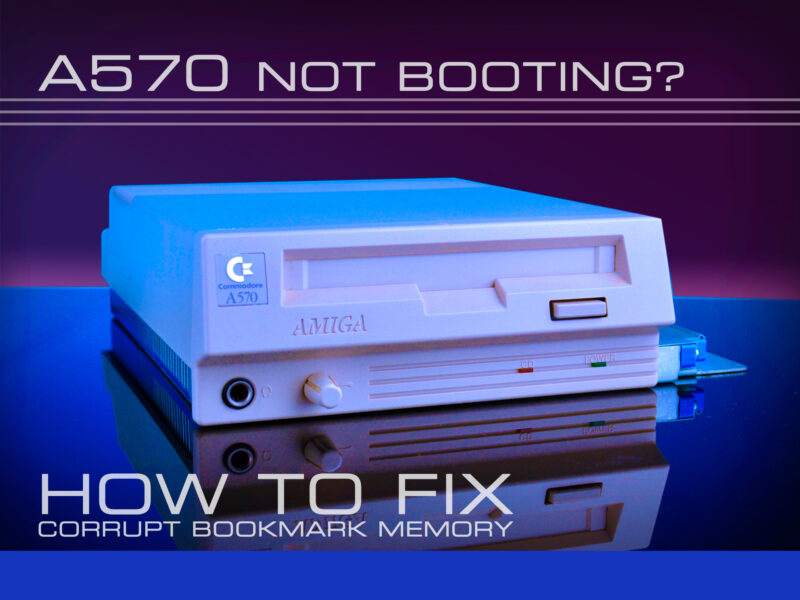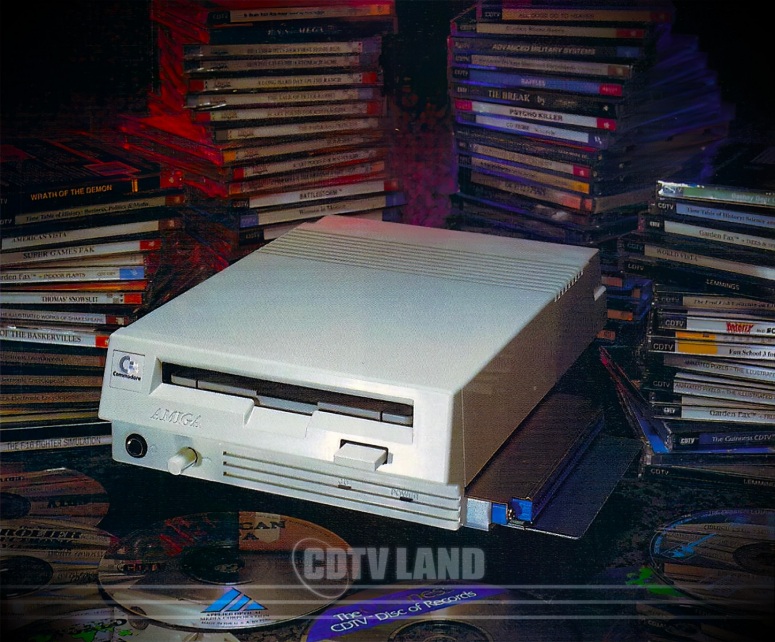Is your Amiga 500 refusing to boot with the A570 CD-ROM drive attached? Or are certain CDTV titles mysteriously failing to load? Don’t worry, your A570 is probably fine! This frustrating issue is often caused by corrupted bookmark memory, and the good news is: you can fix it easily!
Bookmark memory is a nifty little feature built into the CDTV operating system. It lets the system store small bits of data, even after power is turned off. Why is that important? Because the original CDTV player (the CD1000) only has a CD-ROM drive, which can’t save anything. It’s read-only!
To solve this, Commodore added 4 KiB of non-volatile memory inside the machine to store system preferences like screen position, language, and even small bits of save data from CDTV titles. Since the A570 is basically a CDTV drive for the Amiga 500, it runs the same CDTV OS inside and uses the same bookmark system. So yes, your A570 is smarter than it looks!
A570 with a digital library of CDTV titles[1]
So why are these saved data entries called bookmarks? It all ties into the library metaphor Commodore used to make CDTV more approachable to non-technical users in the early 1990s. Instead of leaning on computer jargon like software or peripherals, Commodore borrowed friendlier terms from the world of books and cars, referring to programs as titles, and peripherals as accessories (just like in the automotive world).[2] Within that metaphor, the bookmark system makes perfect sense. The non-volatile memory is used to store tiny snippets of data like configuration settings, saved passwords, or even your position within a CDTV title. In the spirit of a digital library, these saved snippets were aptly named bookmarks.
How Does It Get Corrupted?
Let’s get technical. Bookmark memory starts at memory address $DC8000, but it’s not just sitting there for you to poke at (pun intended). It’s managed behind the scenes by the bookmark.device driver built into the CDTV OS ROM. Software that wants to access bookmark memory should not access it directly, but should go through bookmark.device. But here’s the catch: the Amiga’s 68000 CPU doesn’t have memory protection. That means a buggy or misbehaving program can easily overwrite critical memory, including your bookmark memory. And with these drives now over 30 years old, there’s a good chance that at some point on some drives, something has gone wrong, whether from software glitches or just the wear and tear of time.
The two EEPROMs inside the A570 responsible for storing bookmarks
While most memory issues get wiped out with a reboot, bookmark memory is non-volatile.[3] It survives resets. So if it gets corrupted, the problems will stick around until you do something about it!
Fixing Corruption
Corrupted bookmark memory can cause all sorts of strange behavior, depending on what got scrambled. Common symptoms range from a flickering CDTV title screen to CDTV titles freezing half way during their startup, to your A500 refusing to boot at all with black screens or Guru crashes when the A570 is connected… yikes!
If your bookmark memory is corrupted, the only viable solution is to reset it. On the CD1000 you can simply disconnect the power plug to reset bookmark memory, but on the A570 that is not an option, because it uses EEPROMs. But don’t worry, we’ve got you covered! Resetting bookmark memory on an A570 is quick and painless with the CDTVLandTools utility. All you need to do is download this AmigaDOS tool from GitHub here[4]. The complete instructions, including how to use the tool when your system won’t even start, are all in the CDTVLandTools GitHub repo, here.
CDTVLAND TOOLS
The CDTVLandTools utility is completely open source and was originally developed by CDTV Land to enable users of CDTV OS 2.35 to adjust their hard drive boot delay setting. The ability to reset bookmark memory was added later, almost as a side feature. But over time, it’s proven to be a real lifesaver. In fact, it’s now arguably the tool’s most powerful feature, with several A570 owners reporting that they’ve brought their drives back to life!
The A570 itself is a rare and special part of Amiga history (only around 20,000 units were ever made), and because it’s part of the extended CDTV family, we have a soft spot for it here at CDTV Land. That’s why every A570 that’s restored and working again is good news and a small victory for preservation.
Let’s keep these machines running! ■
Notes
- The CD-ROM drive in this photo is actually an A690, which has been “disguised” as an A570! For more info, see the “A690 in Disguise” breakout box in this article. ↩
- Source: CDTV Developer Reference Manual – Commodore, 1992 ↩
- The A570 uses EEPROM to store bookmarks. The A690 uses battery-backed SRAM, while the CD1000 uses line-backed SRAM (it holds data in standby mode but loses it if unplugged) ↩
- CDTVLandTools is available both as a standalone tool or as part of a bootable ADF image. ↩